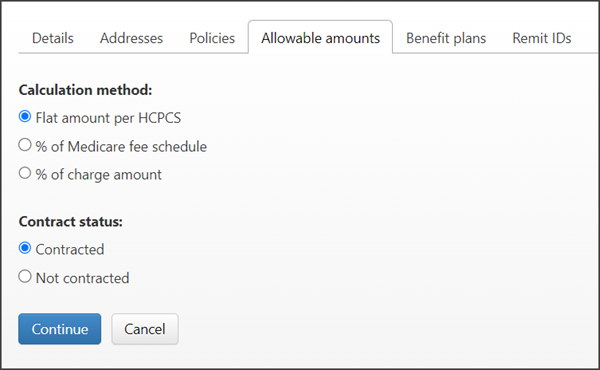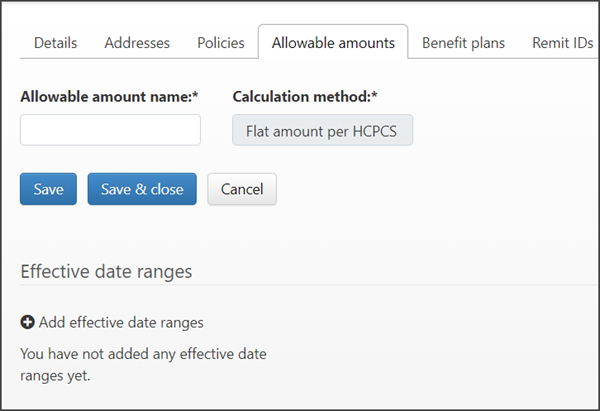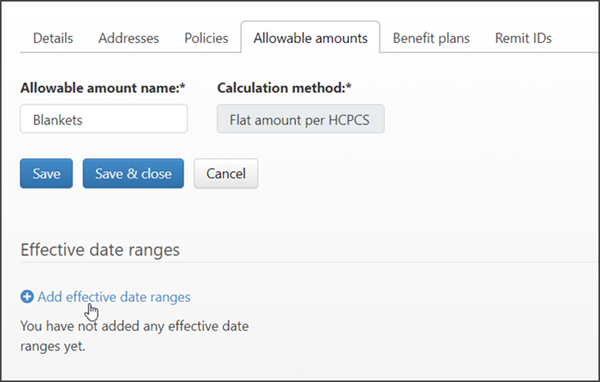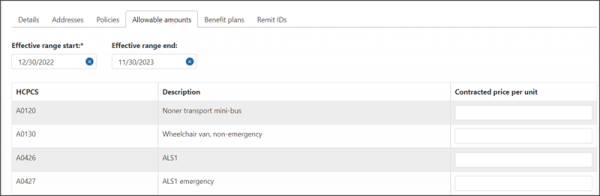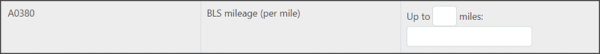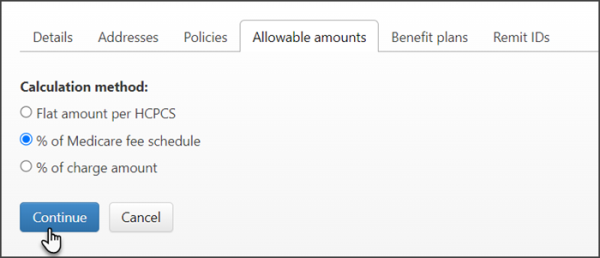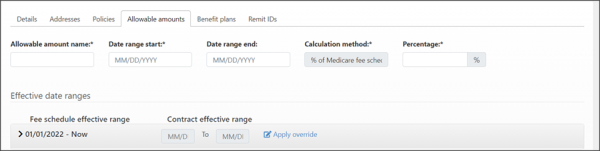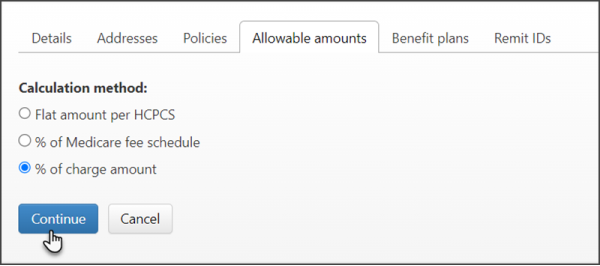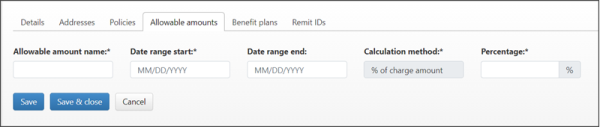Allowable Amounts
An allowable amount is the dollar amount that an insurance will reimburse for a service or procedure. This is different than the amount on the Charges page. The amount entered in this section is the amount the insurance will pay while the amount entered on the Charges page is the amount your company charges. The payer’s allowable amount may impact the amount your company charges.
Flat Amount per HCPCS
The charge amount that your company pays for a HCPCS related service or procedure is configured using the Charges page. If the payer pays a different flat rate amount than the amount entered on the Charges page, select Flat amount per HCPCS to record the contracted amount.
- Select the Flat amount per HCPCS tab.
- Select Contracted if the HCPCS are contracted. Select Not contracted if they are not.
-
Click Continue.
-
Enter the allowable amount name.
-
Click Save.
The "Effective date ranges" section enables.
-
Click Add effective date ranges to set a date range, select the HCPCS, and assign an amount.
- Effective range start: Click the range start field to select a starting date from the calendar. This is the date this charge amount will take effect. If you select a date in the future, the system will continue using the amount administered on the Charges page for this HCPCS until the future date arrives.
-
Effective range end (optional): If this amount will change in the future, click the field and select the end date from the calendar. If you do not enter an end date, the charge amount will continue indefinitely.
Note: Adding a second date range does not automatically set an end date for the first range. That must be done manually. If you do not set an end date on the first date range, the expected amounts on the claim, values during payment posting, and certain reports may contain inaccurate values.
- HCPCS: Scroll down to find the HCPCS.
- Contracted price per unit: On the line of the HCPCS that you need, enter the contracted price per unit in dollars.
-
Mileage HCPCS: For HCPCS that pertain to mileage, you can set price for a mileage range.
When you are done, click Save.
Percent of Medicare Fee Schedule
Charges are configured using Admin > Billing > Charges. Select % of Medicare fee schedule if this payer pays a percentage more or less than Medicare.
Now add the details.
- Allowable amount name: Enter a name that represents what the amount is used for.
- Calculation method: This read-only field is there to remind you of the calculation method you selected.
- Effective ranges:
Start date: You must select a date when this payment type starts.
End date (optional): Enter the effective end date. If you leave this field blank, the allowable amount will continue indefinitely.
Note: Adding a second date range does not automatically set an end date for the first range. That must be done manually. If you do not set an end date on the first date range, the expected amounts on the claim, values during payment posting, and certain reports may contain inaccurate values.
- Apply override: If you need to override the effective date range, click Apply override. After you click Apply override, the system will allow you to enter a new effective date range.
Percentage: Enter the percent of the Medicare fee schedule that his payer will pay. After you click Apply override, the system will allow you to enter a new effective date range.
Enter Save & Close to leave this window or Save to enter additional allowable amounts.
Percent of Charge Amount
Charges are configured on the Settings > Charges page. If the payer will only pay a percent of a configured charge, enter that information on this page.
Now add the details.
- Allowable amount name: Enter the name you want to associate with this allowable amount.
- Effective ranges:
- Start date: You must select a start date for this payment type.
-
End date (optional): Enter the effective end date. If you leave this field blank, the allowable amount will continue indefinitely.
- Calculation method: This read-only field is there to remind you of the calculation method you selected.
- Percentage: Enter the percent the payer will pay for this charge.
Enter Save & Close to leave this window or Save to enter additional allowable amounts.